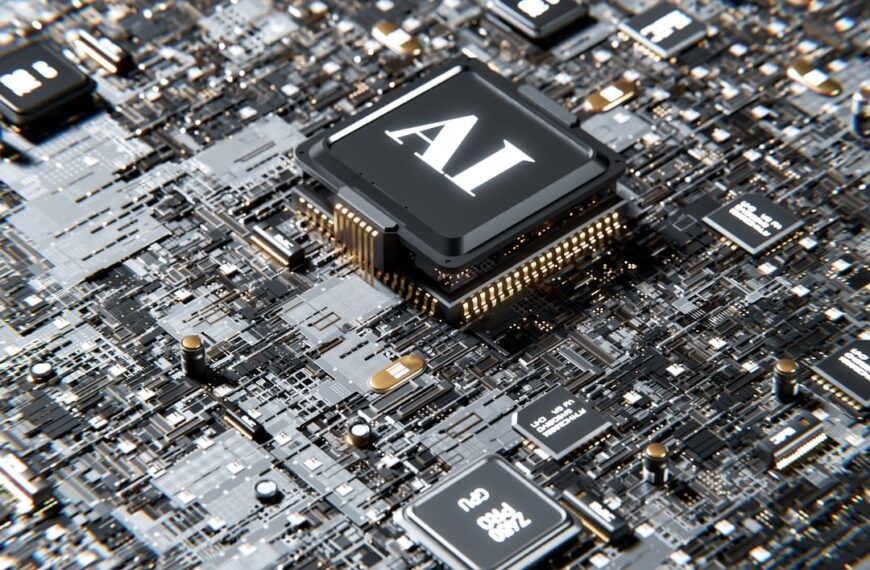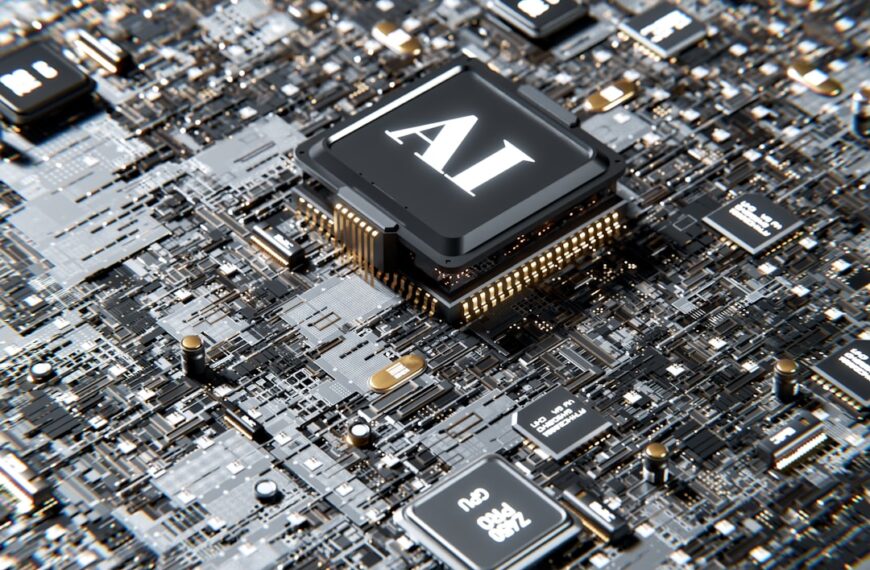Feeling overwhelmed by repetitive tasks? Wishing you had more time to focus on the things that truly matter? Then you need to learn about Zapier! This powerful tool lets you automate almost anything, without writing a single line of code. Even if you’re completely new to automation, this beginner’s guide will have you creating your first Zaps in no time.
What is Zapier?
Zapier is an online automation tool that connects different apps and services. Think of it as a digital assistant that works tirelessly in the background, handling your repetitive tasks automatically. It does this by creating “Zaps,” which are automated workflows triggered by specific events. For example, you can create a Zap that automatically adds new email subscribers from Mailchimp to your Google Sheet, or one that posts your Instagram photos to your Twitter account. The possibilities are almost limitless.
Getting Started: Your First Zap
The beauty of Zapier lies in its simplicity. The interface is intuitive and easy to navigate, even for complete beginners. Here’s a step-by-step guide to creating your first Zap:
1. Sign up for a Zapier account: Head over to Zapier.com and sign up for a free account. They offer a generous free plan that’s perfect for getting started.
2. Choose your Apps: Zapier integrates with hundreds of apps, from social media platforms and email marketing tools to project management software and CRM systems. Select the apps you want to connect. For this example, let’s say we want to automatically add new Google Sheet entries whenever a new contact is added to our Mailchimp list.
3. Choose your Triggers and Actions: A “trigger” is the event that initiates the Zap. In our example, the trigger is “New Subscriber” in Mailchimp. The “action” is what happens as a result of the trigger. In this case, the action is “Create Spreadsheet Row” in Google Sheets.
4. Connect your Accounts: Zapier will prompt you to connect your Mailchimp and Google Sheet accounts. This usually involves granting Zapier access to your accounts. Follow the instructions carefully.
5. Test your Zap: Once you’ve connected your accounts and configured your trigger and action, Zapier will let you test the Zap to make sure everything is working correctly.
6. Turn your Zap ON: Once you’re happy with the test, turn your Zap on, and you’re all set! Now, whenever a new subscriber is added to your Mailchimp list, it will automatically be added to your Google Sheet.
Beyond the Basics: Unlocking Zapier’s Potential
Once you’ve created your first Zap, you’ll start to see the endless possibilities. Here are a few ideas to get your creative juices flowing:
* Social Media Management: Automatically post your blog posts to multiple social media platforms.
* Customer Relationship Management (CRM): Automatically add new leads from your website to your CRM system.
* Project Management: Automatically create tasks in your project management tool when a new email arrives.
* File Organization: Automatically save files from your email inbox to cloud storage.
Zapier’s power lies in its ability to connect disparate applications and automate tedious tasks. By freeing up your time from repetitive work, Zapier allows you to focus on more strategic and creative endeavors. So, what are you waiting for? Start automating your life today!