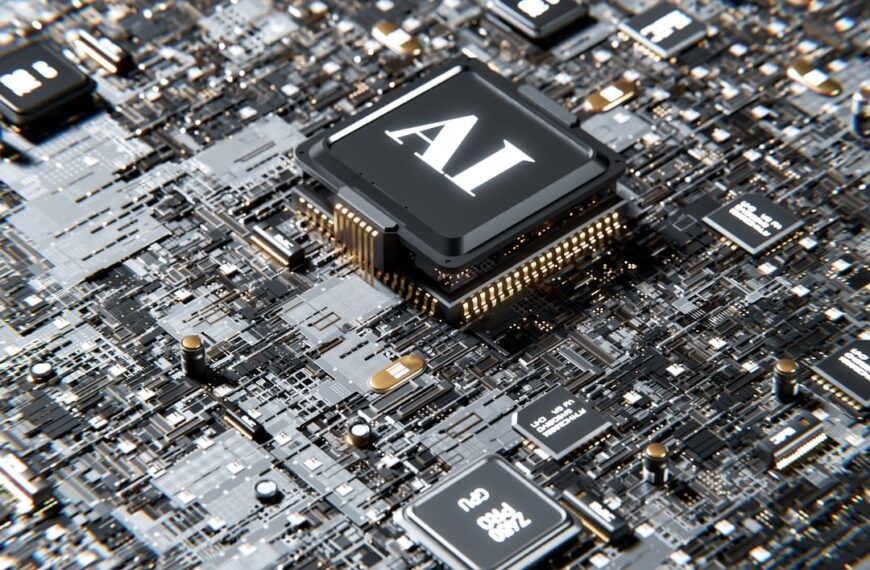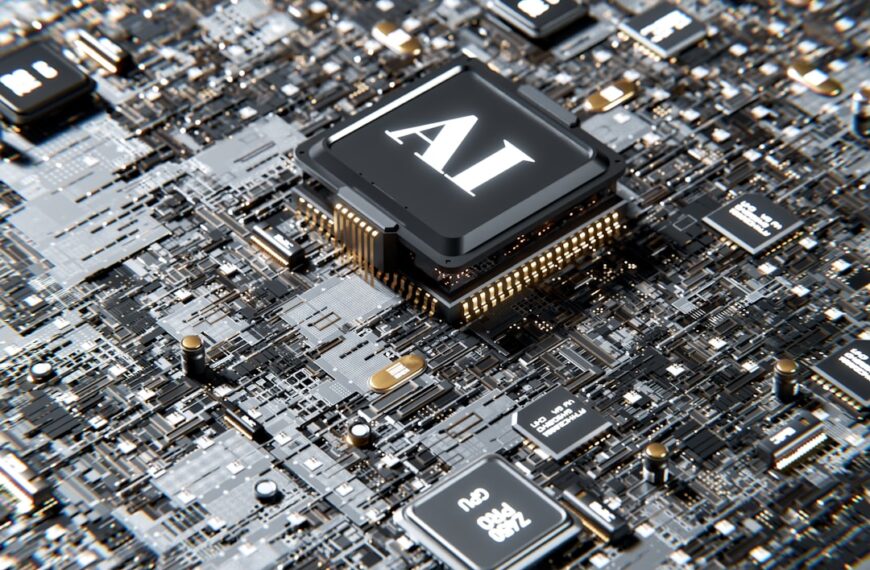Feeling overwhelmed by your to-do list? Drowning in a sea of repetitive tasks? You’re not alone. Many of us spend valuable time on mundane activities that could be automated, freeing up mental space and time for more strategic work. This practical guide will show you how to supercharge your productivity by mastering the art of task automation.
We’ll explore various methods and tools, ranging from simple techniques to more advanced automation strategies. The key is finding the right balance that works for your individual workflow and tech comfort level.
Starting Small: Identifying Automation Opportunities:
Before diving into complex software, start by identifying tasks that are repetitive, time-consuming, and easily repeatable. Think about things like:
* Scheduling social media posts: Tools like Buffer or Hootsuite can pre-schedule posts across multiple platforms, saving you significant time.
* Email management: Use filters and canned responses to handle routine emails efficiently. Consider setting up automatic replies for common inquiries.
* File organization: Create automated folders based on date, project, or client.
* Data entry: Explore spreadsheet formulas and macros to automate data entry and calculations.
Stepping Up Your Game: Leveraging Automation Tools:
Once you’ve mastered the basics, you can explore more powerful automation tools:
* Zapier and IFTTT: These are incredibly versatile platforms that connect different apps and automate workflows between them. For example, you could automatically add new contacts from your email to your CRM.
* Make (formerly Integromat): A more advanced automation tool offering a visual workflow builder for complex tasks.
* Workflow automation software specific to your needs: If you use a project management tool like Asana or Trello, explore their built-in automation features. Many CRM platforms also offer powerful automation capabilities.
* Macro recorders: For repetitive tasks within specific applications (like Microsoft Office), macro recorders can automate keystrokes and mouse clicks.
Best Practices for Successful Task Automation:
* Start small and focus on high-impact tasks: Don’t try to automate everything at once. Begin with the tasks that consume the most time and have the biggest impact on your productivity.
* Clearly define your workflow: Before setting up any automation, map out the steps involved to ensure a smooth process.
* Test thoroughly: Before deploying any automation, test it rigorously to catch any errors or unexpected behavior.
* Monitor and refine: Regularly review your automated workflows to identify areas for improvement and make adjustments as needed.
* Prioritize security: When connecting different applications, make sure to use secure authentication methods and only grant necessary permissions.
Beyond the Tools: The Mindset Shift
Automation is more than just using software; it’s about shifting your mindset towards efficiency and strategic thinking. By automating mundane tasks, you free up your brainpower to focus on higher-level tasks that require creativity, critical thinking, and strategic decision-making. This leads to improved productivity, reduced stress, and more time for the things that truly matter.
So, take control of your time and energy. Start small, experiment with different tools, and watch your productivity soar. The journey to automated efficiency is well worth the effort.