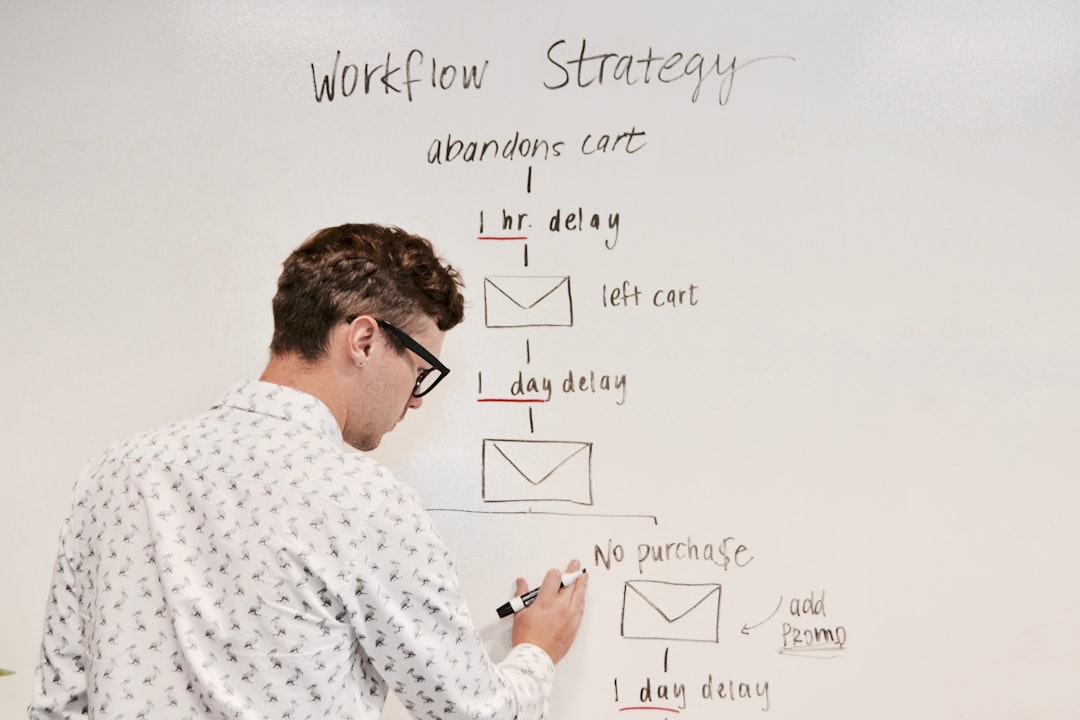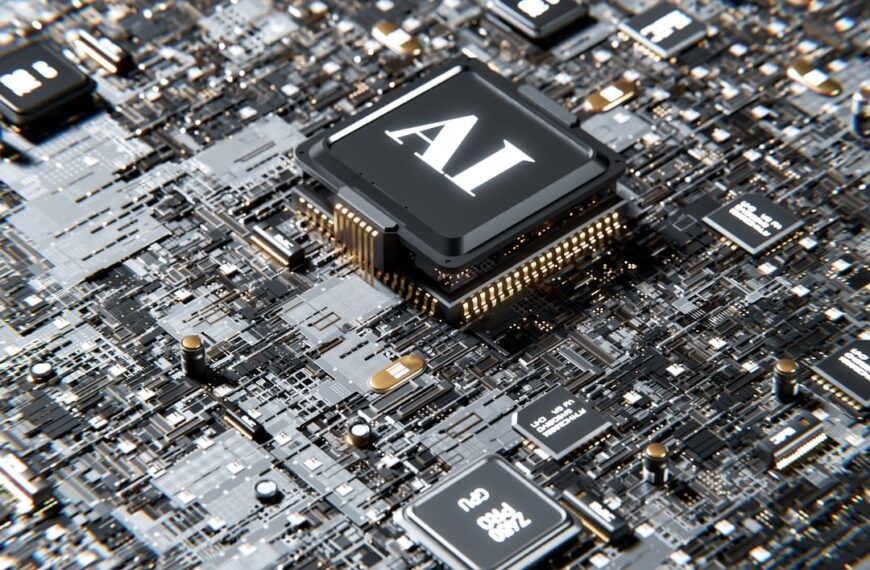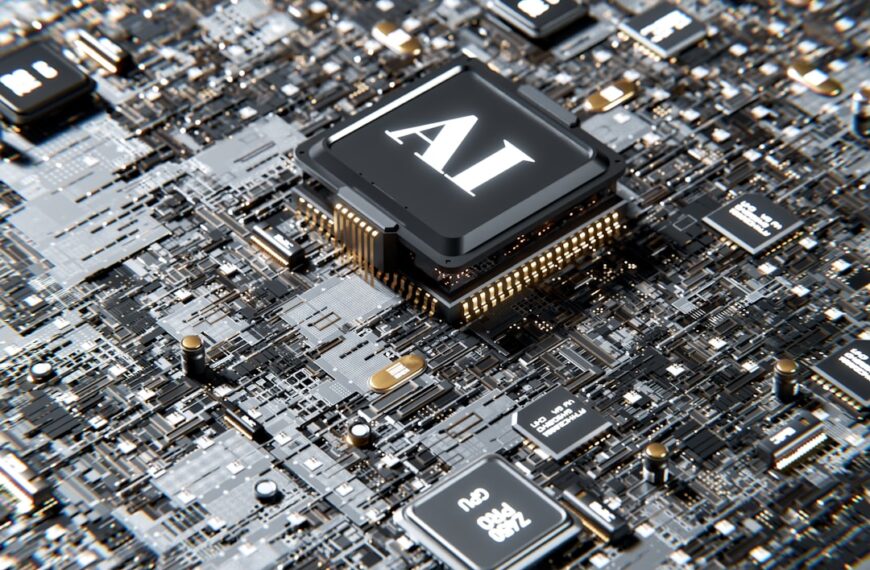The digital age has gifted us unprecedented access to information and tools, yet this abundance often leads to a chaotic workflow. We juggle multiple applications, scattered files, and a never-ending stream of notifications, leaving us feeling overwhelmed and unproductive. The solution isn’t to limit our tools, but to master how we use them. This means embracing the power of integration.
Integrated tools are the key to taming this digital chaos. Instead of working across disparate platforms, integrated systems allow different applications to communicate and share data seamlessly. This simplifies your workflow, reduces errors, and frees up valuable time and mental energy. Imagine a world where your project management software automatically updates your calendar, where client communication is centralized in one platform, and where your data flows effortlessly between different tools. This is the power of integration.
But choosing the right integrated tools is crucial. Consider your specific needs and workflows. What are your biggest pain points? Are you constantly switching between email, calendar, and project management software? Do you struggle to keep track of files and documents? Identifying these bottlenecks is the first step in selecting the right integrated solutions.
Popular integration strategies include using platforms with built-in integrations, leveraging automation tools like Zapier or IFTTT, and utilizing APIs to connect applications directly. Built-in integrations offer a seamless experience within a single platform, while automation tools automate tasks between different applications. APIs offer a more advanced level of customization, allowing for deep integration and data exchange.
Implementing an integrated workflow isn’t a one-time fix, it’s an ongoing process. Start by identifying your most critical workflows and focusing on integrating the tools used within those processes. Start small, focusing on one or two integrations at a time, to avoid feeling overwhelmed. Regularly review your system and make adjustments as needed to optimize efficiency. Embrace the learning curve – experimenting with different tools and integrations will help you find what works best for you.
The benefits of a well-integrated workflow are significant. You’ll experience increased productivity, reduced errors, improved collaboration, and ultimately, a greater sense of control over your digital life. By strategically choosing and implementing integrated tools, you can transform your chaotic digital landscape into a streamlined and efficient system, allowing you to focus on what truly matters: achieving your goals. Don’t let digital chaos control you; take control of your workflow and master the art of integration.