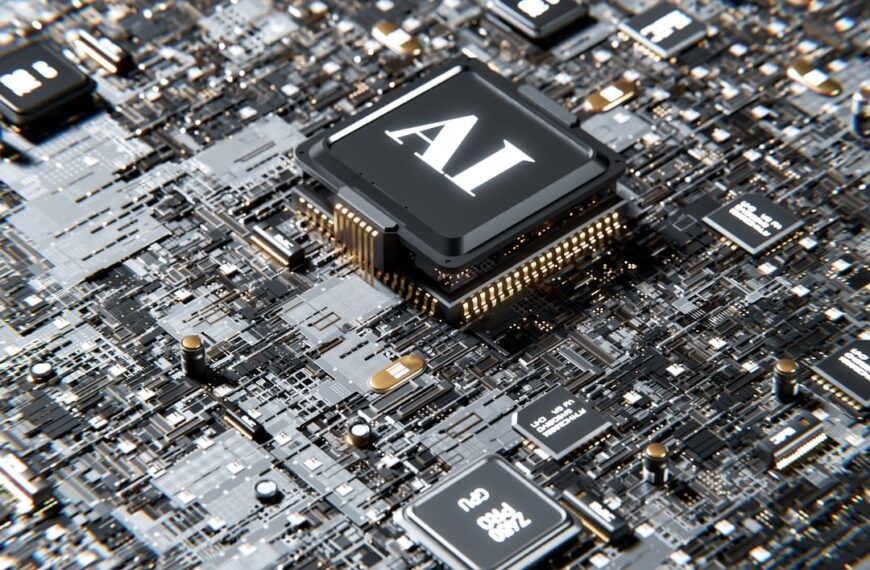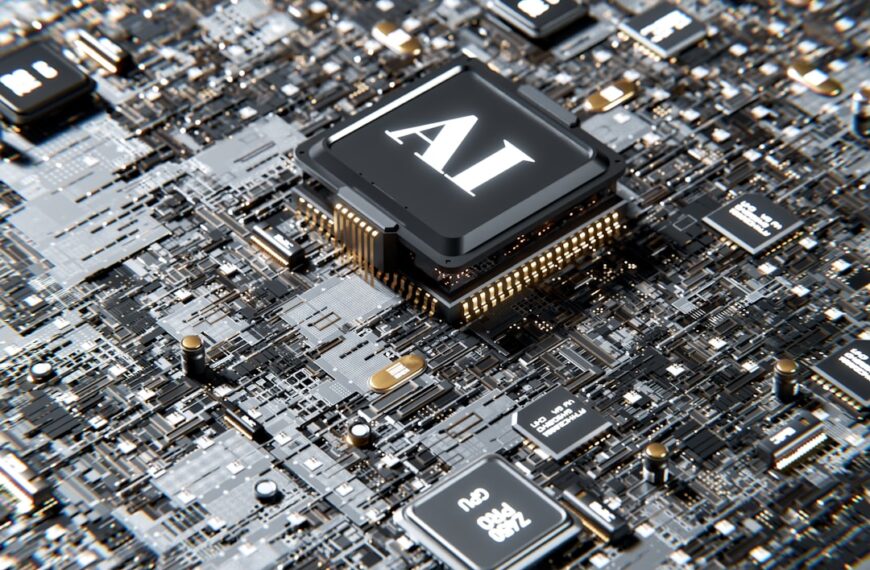We all crave it: that elusive state of workflow nirvana, where tasks flow seamlessly, projects land perfectly on deadline, and stress levels hover near zero. Sounds idyllic, right? But achieving this blissful state of productivity often feels like chasing a rainbow. The truth is, there’s a surprisingly simple, yet powerful, tool that can significantly boost your workflow efficiency: the humble whiteboard.
Forget the complex software and endless spreadsheets. Before diving into detailed project management tools, consider the power of visual planning. Whiteboarding allows you to externalize your thoughts, brainstorm creatively, and visualize your workflow in a tangible way. This simple act can be transformative.
Here’s how to harness the power of the whiteboard to achieve your workflow nirvana:
1. Brainstorming and Idea Generation: Before you even start assigning tasks, use your whiteboard to brainstorm all aspects of the project. Let your team contribute freely, jotting down ideas, potential roadblocks, and dependencies. The visual nature of the whiteboard encourages collaboration and unblocks creative thinking. Don’t worry about organization at this stage; focus on capturing everything.
2. Visualizing the Workflow: Once you have a good collection of ideas, start to organize them. Group related tasks, identify key milestones, and define clear dependencies between different stages of the project. Use different colors, shapes, and symbols to visually represent different task types or priorities. A simple flowchart or Kanban board can be surprisingly effective.
3. Task Assignment and Delegation: Clearly assign tasks to team members. Write their names next to the corresponding tasks, ensuring everyone understands their responsibilities. This visual representation eliminates ambiguity and ensures everyone is on the same page.
4. Tracking Progress and Identifying Bottlenecks: As the project progresses, update the whiteboard regularly. Mark completed tasks, reschedule deadlines as needed, and highlight any potential bottlenecks. This dynamic, visual representation allows you to quickly identify areas requiring attention and adjust your workflow accordingly. The whiteboard becomes a living, breathing representation of your project’s status.
5. Fostering Collaboration and Communication: The whiteboard acts as a central hub for communication. Team members can easily see the current status, ask questions, and offer support. It encourages open communication and reduces the reliance on lengthy email chains or confusing messaging platforms.
Beyond the Physical Whiteboard:
While a physical whiteboard is ideal for collaborative in-person sessions, digital whiteboarding tools offer similar benefits for remote teams. Tools like Miro, Mural, or even Google Jamboard allow for real-time collaboration and remote brainstorming.
The key takeaway is this: whiteboarding, whether physical or digital, is a powerful tool for improving workflow efficiency. By visualizing your workflow, you gain a clearer understanding of your tasks, dependencies, and potential roadblocks. This leads to better planning, improved collaboration, and ultimately, a more streamlined and productive workflow. Start whiteboarding your way to workflow nirvana today!